前面几篇文章介绍了使用树莓派搭建代码托管服务器、网盘、离线下载器,本文将介绍 利用 Jellyfin 建立媒体服务器 。使用离线下载器功能下载好电影、电视剧后,直接通过网页或通过 Jellyfin 客户端访问媒体资源。
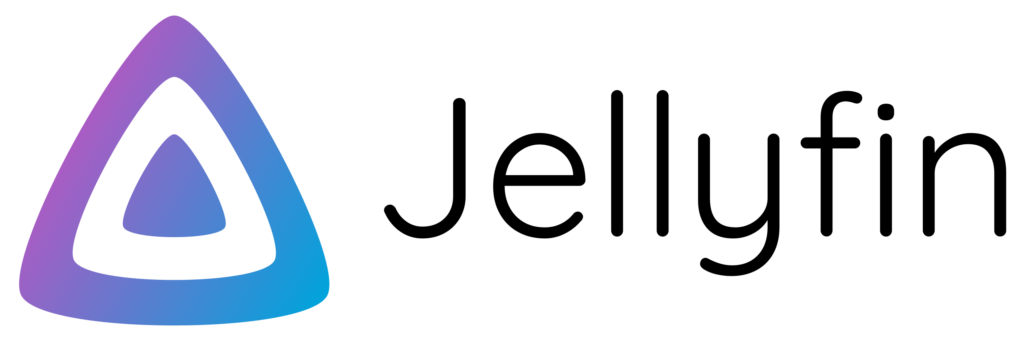
1 安装 Jellyfin
安装 apt-transport-https ,使用 HTTPS 协议的软件仓库
sudo apt install apt-transport-https添加 Jellyfin 的 GPG Keys
curl https://repo.jellyfin.org/debian/jellyfin_team.gpg.key | gpg --dearmor | sudo tee /usr/share/keyrings/jellyfin-archive-keyring.gpg >/dev/null添加 Jellyfin 的软件仓库
echo "deb [signed-by=/usr/share/keyrings/jellyfin-archive-keyring.gpg arch=$( dpkg --print-architecture )] https://repo.jellyfin.org/debian $( lsb_release -c -s ) main" | sudo tee /etc/apt/sources.list.d/jellyfin.list更新软件仓库列表
sudo apt update安装 Jellyfin
sudo apt install jellyfin安装完成后,通过访问 http://[IPADDRESS]:8096 即可访问 Jellyfin 。
2 配置 NGINX
安装 NGINX
sudo apt-get install nginx配置 /etc/nginx/sites-enabled/default.conf 或新建配置文件 /etc/nginx/sites-enabled/jellyfin.conf。需要注意对于一个域名,不用在多个文件中重复定义。 需根据实际情况修改配置文件中的 DOMAIN_NAME 。
server {
listen 80;
listen [::]:80;
server_name DOMAIN_NAME;
# use a variable to store the upstream proxy
set $jellyfin 127.0.0.1;
resolver 127.0.0.1 valid=30;
# Security / XSS Mitigation Headers
add_header X-Frame-Options "SAMEORIGIN";
add_header X-XSS-Protection "1; mode=block";
add_header X-Content-Type-Options "nosniff";
location = / {
return 302 http://$host/web/;
#return 302 https://$host/web/;
}
location / {
# Proxy main Jellyfin traffic
proxy_pass http://$jellyfin:8096;
proxy_set_header Host $host;
proxy_set_header X-Real-IP $remote_addr;
proxy_set_header X-Forwarded-For $proxy_add_x_forwarded_for;
proxy_set_header X-Forwarded-Proto $scheme;
proxy_set_header X-Forwarded-Protocol $scheme;
proxy_set_header X-Forwarded-Host $http_host;
# Disable buffering when the nginx proxy gets very resource heavy upon streaming
proxy_buffering off;
}
# location block for /web - This is purely for aesthetics so /web/#!/ works instead of having to go to /web/index.html/#!/
location = /web/ {
# Proxy main Jellyfin traffic
proxy_pass http://$jellyfin:8096/web/index.html;
proxy_set_header Host $host;
proxy_set_header X-Real-IP $remote_addr;
proxy_set_header X-Forwarded-For $proxy_add_x_forwarded_for;
proxy_set_header X-Forwarded-Proto $scheme;
proxy_set_header X-Forwarded-Protocol $scheme;
proxy_set_header X-Forwarded-Host $http_host;
}
location /socket {
# Proxy Jellyfin Websockets traffic
proxy_pass http://$jellyfin:8096;
proxy_http_version 1.1;
proxy_set_header Upgrade $http_upgrade;
proxy_set_header Connection "upgrade";
proxy_set_header Host $host;
proxy_set_header X-Real-IP $remote_addr;
proxy_set_header X-Forwarded-For $proxy_add_x_forwarded_for;
proxy_set_header X-Forwarded-Proto $scheme;
proxy_set_header X-Forwarded-Protocol $scheme;
proxy_set_header X-Forwarded-Host $http_host;
}
}3 配置 HTTPS
在进行下面配置前,需要通过 Certbot 或 证书申请网站,申请域名的证书文件,并将其上传至服务器。修改 NGINX 配置文件如下,需根据实际情况修改配置文件中的 DOMAIN_NAME 、PATHTOKEY。
# Uncomment the commented sections after you have acquired a SSL Certificate
server {
listen 80;
listen [::]:80;
server_name DOMAIN_NAME;
# Uncomment to redirect HTTP to HTTPS
return 301 https://$host$request_uri;
}
server {
listen 443 ssl http2;
listen [::]:443 ssl http2;
server_name jellyfin.beekc.top;
# use a variable to store the upstream proxy
# in this example we are using a hostname which is resolved via DNS
# (if you aren't using DNS remove the resolver line and change the variable to point to an IP address e.g `set $jellyfin 127.0.0.1`)
set $jellyfin 127.0.0.1;
resolver 127.0.0.1 valid=30;
ssl_certificate /PATHTOKEY/beekc.crt;
ssl_certificate_key /PATHTOKEY/beekc.key;
ssl_trusted_certificate /PATHTOKEY/beekc.crt;
add_header Strict-Transport-Security "max-age=31536000" always;
# Security / XSS Mitigation Headers
add_header X-Frame-Options "SAMEORIGIN";
add_header X-XSS-Protection "1; mode=block";
add_header X-Content-Type-Options "nosniff";
location = / {
return 302 http://$host/web/;
#return 302 https://$host/web/;
}
location / {
# Proxy main Jellyfin traffic
proxy_pass http://$jellyfin:8096;
proxy_set_header Host $host;
proxy_set_header X-Real-IP $remote_addr;
proxy_set_header X-Forwarded-For $proxy_add_x_forwarded_for;
proxy_set_header X-Forwarded-Proto $scheme;
proxy_set_header X-Forwarded-Protocol $scheme;
proxy_set_header X-Forwarded-Host $http_host;
# Disable buffering when the nginx proxy gets very resource heavy upon streaming
proxy_buffering off;
}
# location block for /web - This is purely for aesthetics so /web/#!/ works instead of having to go to /web/index.html/#!/
location = /web/ {
# Proxy main Jellyfin traffic
proxy_pass http://$jellyfin:8096/web/index.html;
proxy_set_header Host $host;
proxy_set_header X-Real-IP $remote_addr;
proxy_set_header X-Forwarded-For $proxy_add_x_forwarded_for;
proxy_set_header X-Forwarded-Proto $scheme;
proxy_set_header X-Forwarded-Protocol $scheme;
proxy_set_header X-Forwarded-Host $http_host;
}
location /socket {
# Proxy Jellyfin Websockets traffic
proxy_pass http://$jellyfin:8096;
proxy_http_version 1.1;
proxy_set_header Upgrade $http_upgrade;
proxy_set_header Connection "upgrade";
proxy_set_header Host $host;
proxy_set_header X-Real-IP $remote_addr;
proxy_set_header X-Forwarded-For $proxy_add_x_forwarded_for;
proxy_set_header X-Forwarded-Proto $scheme;
proxy_set_header X-Forwarded-Protocol $scheme;
proxy_set_header X-Forwarded-Host $http_host;
}
}4 硬件加速
这里以树莓派为例,介绍 Jellyfin 的硬件加速功能配置。其他环境步骤类似,可以参考官方文档。
将 Jellyfin 增加 video 用户组,使其可以访问硬件编码器
sudo usermod -aG video jellyfin
sudo systemctl restart jellyfinJellyfin 页面中 设置 - 控制台 - 播放 - 转码 在 硬件加速 中选择 OpenMAX OMX。
编辑 /boot/config.txt ,树莓派4增加 gpu_mem=320 ,树莓派3增加 gpu_mem=256,之后重启树莓派即可使用应景加速功能。
5 问题排查
无法更新电视剧媒体信息
Jellyfin 自带媒体信息的削刮功能,导入电影后,会自动更新媒体信息。但受于国内网络状况限制和命名格式,电视剧的媒体信息更新比较困难。
使用 DNSChekcer 获取 api.themoviedb.org 国内可以访问的 ip,将其加入 /etc/hosts 中,如
127.0.1.1 raspberrypi 143.204.143.12 api.themoviedb.org
以 一级目录:电视剧名称、二级目录:Season X、媒体文件:SXXEXX 的格式存储媒体文件。再重新刷新元数据即可更新电视剧媒体信息。
安装时报错 Depends: jellyfin-ffmpeg but it is not installable
安装 Jellyfin 时报错,缺少依赖,jellyfin-ffmpeg 无法安装。手动安装该软件,又会报告缺少其他依赖。最后排查发现为软件仓库问题。我开始使用的是阿里的镜像源,恢复为官方源后问题解决。